Discover High-Traffic Ideas and Build Tools That Matter
Access our curated database of validated ideas with proven traffic potential. Get step-by-step guidance on building tools that users actually want and need.
25,000+
Traffic-Validated Ideas
15+
Platform Categories
350+
Success Stories
Find your next high-traffic tool idea with our proven validation framework

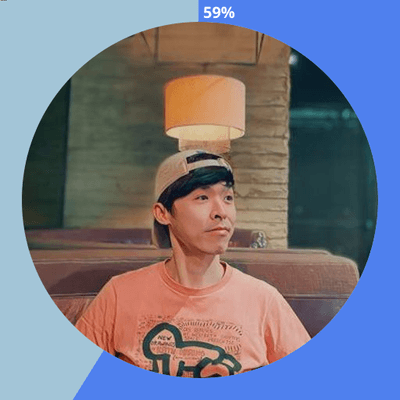
Trusted by 350+ builders and entrepreneurs
Platform-Specific Tool Ideas Generator
Discover your next winning product with our AI-powered tool ideas generator. Select any platform and get detailed, market-ready tool ideas with monetization strategies, target audience analysis, and development roadmaps.
Select Platform
Discord Content Calendar
ExampleAn intelligent content planning tool for Discord creators that helps schedule, optimize, and automate posting based on audience analytics. Includes AI-powered content suggestions based on trending topics.
Target Audience:
Content creators, marketing agencies, and brands with an active Discord presence
Monetization Strategy:
Freemium model with basic scheduling for free, $19/month premium tier for AI suggestions and analytics
Development Complexity:
Medium - requires integration with ${selectedPlatform} API, calendar system, and analytics dashboard
Marketing Strategy:
Partnerships with Discord influencers, educational content about optimal posting strategies, free webinar series
AI Chat Assistant
Get expert guidance on how to develop this idea further
Not just ideas. Viable business opportunities.
Over 5,000 developers have found their next profitable tool idea with our platform.
Powerful Tools for Niche Discovery
Real-time Reddit Feed
Our Reddit monitoring tool continuously scans popular entrepreneurship and tech subreddits to find trending tool ideas. Get notified when people request tools or express needs for specific solutions.
Niche Generator
Instantly generate profitable niche tool ideas based on our database of validated opportunities. Our AI-powered suggestions help you find the perfect niche for your next project.
Prompts Database
Access our library of 10,000+ carefully crafted prompts for ChatGPT that you can filter, sort, and copy for all your needs. From business and marketing to creative writing and technical tasks.
Subscription Plan
Find and Build Profitable Tools
Get instant access to our comprehensive database of validated tool ideas and start building today
Pro Plan
Access to all features
$99
/Year
Cancel anytime • No hidden fees
Frequently Asked Questions
We use multiple data sources to validate each idea:
- Search volumes and keyword metrics from Ahrefs' API
- Competition analysis from DataForSEO's API
- Market trend analysis and growth indicators
- User behavior and demand patterns
- Real-world implementation case studies
This comprehensive approach ensures you get ideas with proven market demand and growth potential.