Skip the ResearchBuild Profitable Tools
That People Already Want
Get instant access to our curated database of 25,000+ validated tool ideas with proven search demand. No more guessing what to build next.

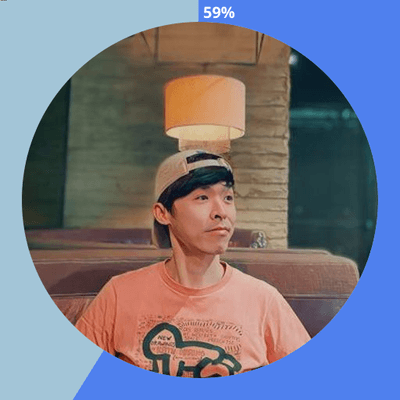
350+ entrepreneurs building with our database
Low DR, High Traffic Keywords. Just waiting to be built.
Success Stories & Community
Join hundreds of entrepreneurs who are building profitable tools with our database

Alex Chen
Indie Developer
@alexchen
"I found a keyword with 15K monthly searches and low competition. Built a simple tool in 2 weeks and now it generates $2,500/month in passive income."
Key Metrics
Monthly Search Volume
15,000+
Competition Level
Low
Time to Build
2 weeks
Monthly Revenue
$2,500
ROI Calculator
With our database, you can find profitable ideas in minutes instead of weeks of research.
I've appreciated all the tools listed on nichetools.net. Do NOT discount the value of the discord community! csvtojson.app and jsontocsv.app are my first sites directly inspired by the niche tools database!
Found the idea to build water intake calculator through niche web tools. Pretty surprising to see a bunch of very niche tools that are performing really well.
Join 350+ entrepreneurs who have already found profitable tool ideas
Tools Built by Our Community
See what other entrepreneurs have built using our database
CSV Tools
Convert CSV files to JSON format and vice versa. Built by Ben Maddox using ideas from the database.
PFP Resizer
A profile picture resizer tool that allows you to resize your profile picture to any size.
Color Palette Generator
Generate beautiful color palettes for your designs with just one click.
QR Code Generator
Create custom QR codes with different styles and colors for your business.
Why Choose NicheTools?
Compare our database with traditional research methods
Traditional Research
- Hours of manual keyword research
- Unverified search volumes
- No competition data
- Limited to your knowledge
- Outdated information
- No structured approach
Time-consuming process
NicheTools Database
- 25,000+ pre-validated keywords
- Accurate search volume data
- Domain authority metrics
- Curated by industry experts
- Weekly updates
- Structured by niche and difficulty
Get instant access
Save 40+ hours of research time with our pre-validated database
Lifetime Access
Create unlimited amount of web tools from our giant database of keywords
Get instant access to our comprehensive toolkit for building profitable web tools
Unlimited Ideas
Never get stuck on ideas again
$299
$99
USD
One-time payment • Lifetime access
Frequently Asked Questions
Our data comes directly from industry-leading APIs:
- Search volumes and keyword metrics are pulled from Ahrefs' API, one of the most trusted sources in SEO
- Competition analysis and domain metrics are sourced from DataForSEO's API
- All data is regularly updated to ensure accuracy
- We combine data from both sources to provide comprehensive insights about each tool opportunity
- Domain Rating (DR) scores and backlink data come directly from Ahrefs
While no data source is perfect, we use these enterprise-grade APIs to ensure you get the most reliable market intelligence possible for each tool idea.